How to Use Apple Maps on the Web
How to Use Apple Maps on the Web
Apple Maps is a popular mapping and navigation service that is available not only on iOS devices, but also on the web. Here…
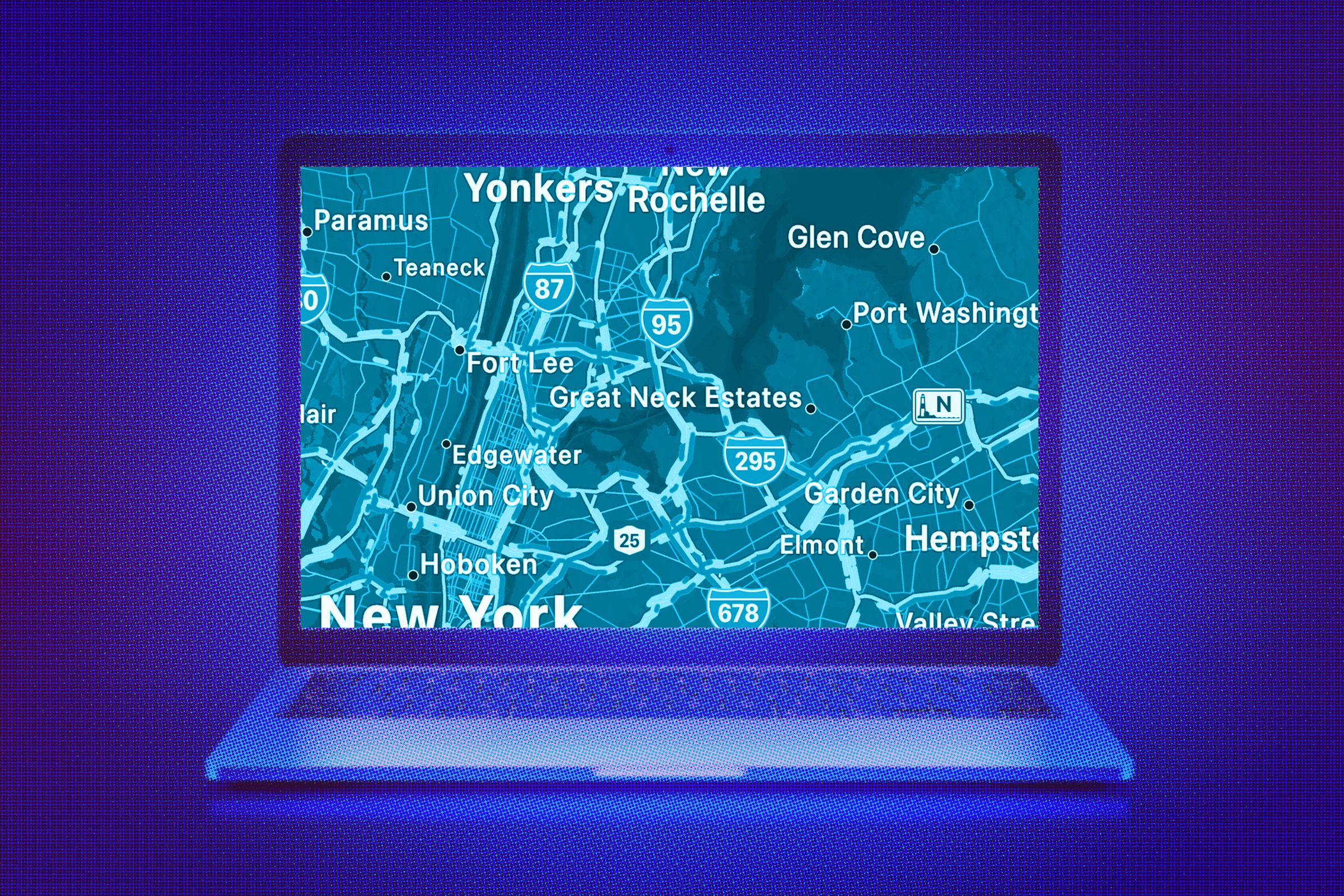
How to Use Apple Maps on the Web
Apple Maps is a popular mapping and navigation service that is available not only on iOS devices, but also on the web. Here are some tips on how to use Apple Maps effectively on the web:
1. Visit the Apple Maps website by going to maps.apple.com on your web browser.
2. Use the search bar to look up a specific location or address that you want to find on the map.
3. You can switch between map, satellite, and hybrid views by clicking on the icons in the top right corner of the screen.
4. You can zoom in and out on the map using the zoom controls on the left side of the screen or by using the scroll wheel on your mouse.
5. Click on a point of interest or location on the map to see more information about it, such as address, phone number, and reviews.
6. Get directions by clicking on the directions icon and entering your starting point and destination.
7. You can switch between driving, walking, and transit directions by clicking on the icons at the top of the directions panel.
8. Save locations by clicking on the share icon and selecting “Add to Favorites” or “Add to Reading List”.
9. Share locations with others by clicking on the share icon and selecting the sharing option that you prefer.
10. Explore new places by using the search bar to look up nearby restaurants, shops, or attractions.




